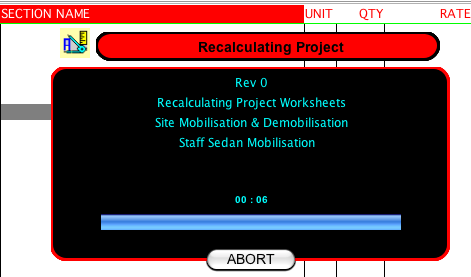The
following instructions will then be required to be executed for VJ to
show the various progress messages:
Open your File Manager,
Navigate to and open the 'JEstimator'
folder
On
Windows this will by default be located in the 'Program Files' folder
On Mac OS X this will by default be
located in the 'Applications' folder